Customer Relationship Management (CRM) for Sales
'CRM for Sales' solution lets you use CentriQS as sales CRM software. You can customize the database further for tailoring the solution to your specific business requirements in CRM sales management and automation. Also you can use 'CRM for Sales Sample' as a reference for creating on demand CRM database with your own custom entities, properties, workflows, etc.
- Using ‘CRM for Sales’ database
- Creating a product catalog
- Working with sales leads
- Managing sales opportunities
- Collecting customer account data
- Storing and managing contacts
- Tracking quotes, orders and invoices
Use 'CRM for Sales' Database
'CRM for Sales Sample' database is available free of charge. In order to start working with it, you need to connect to this database with the help of Database Connection Wizard. Once you open the database and click the 'Go To' button, you will see custom entities Product, Lead, Opportunity, Account, Contact, Quote, Order, and Invoice, as well as corresponding Dashboard and Analytic views.
Learn how to use 'CRM for Sales' database
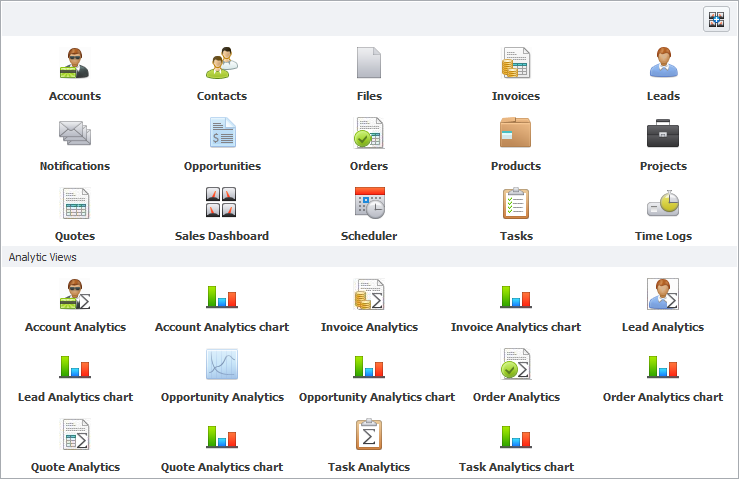
Create a Product Catalog
The ‘Products’ view allows creating a product catalog to list all the goods and services your company sells. Products can be easily sorted, grouped and filtered for setting required view layout. Also the product list can be used as a current price list for creating quotes, orders and invoices.
Learn how to create a product catalog
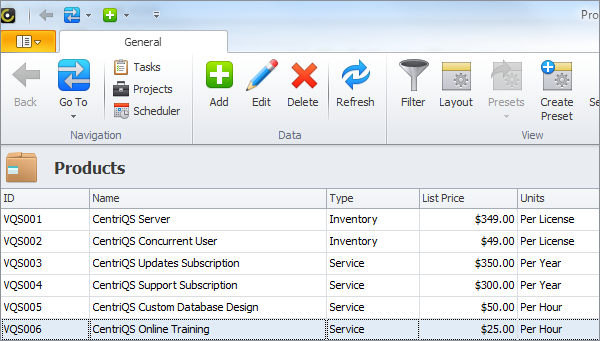
Work with Sales Leads
The ‘Leads’ view lets users manage sales leads. Users can add new leads generated from various sources and distribute them to company sales force. After leads are ranked and contacted by sales team members, they can be qualified or disqualified. Qualified leads result in creating opportunities, contacts, accounts and quotes. Sales team leaders can analyze leads data on ‘Lead Analytics’ view, ‘Lead Analytic Chart’ view and ‘Lead Dashboard’ by their source, ranking, and any other parameters.
Learn how to work with sales leads
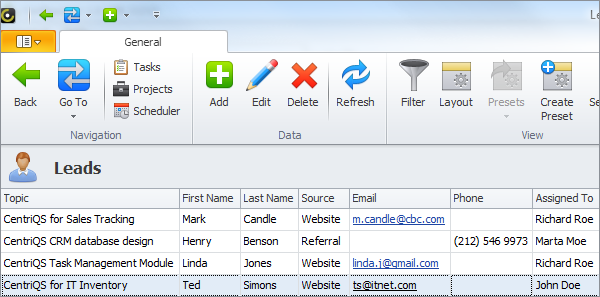
Manage Sales Opportunities
The ‘Opportunities’ view displays sales opportunities. Users can set opportunity estimated revenue, estimated close date, probability and other properties which are used for sorting, grouping and filtering opportunities. Opportunities can be closed as ‘won’ or ‘lost’ by company sales force. ‘Opportunity Analytics’ view, ‘Opportunity Analytic Chart’ view and ‘Opportunity Dashboard’ help sales team managers analyze probability of closing opportunities, visualize sales funnel, etc.
Learn how to manage sales opportunities
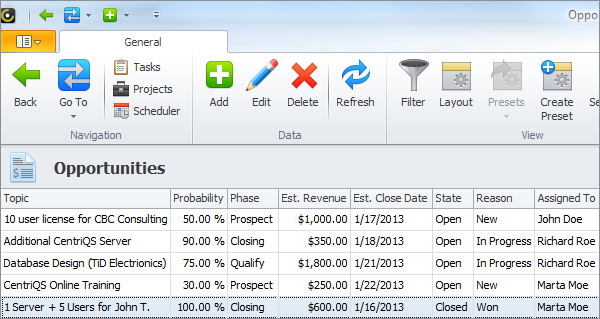
Collect Customer Account Data
The ‘Accounts’ view collects you customer account information. Besides contact details, each profile can include related data, such as account’s contacts, opportunities, quotes, orders, invoices, projects, tasks, files, etc. Analytics views help users analyze accounts data with help of Pivot table, charts and dashboard which show how many accounts are active or inactive, how fast client base is growing, what account managers build customer relations better than others, and so on.
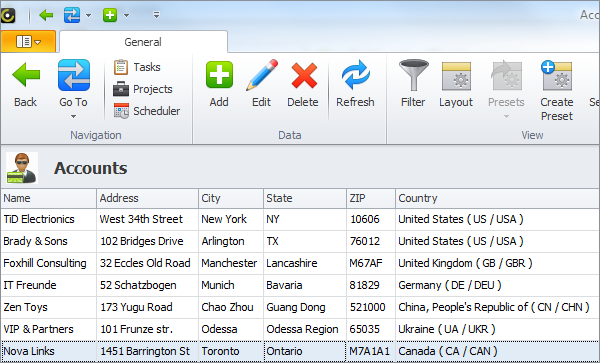
Store and Manage Contacts
The ‘Contacts’ view helps users store and manage contacts. The contact list can be easily sorted, grouped and filtered to find required people by name, location, job title, preferred contact method, etc. If several contacts are linked to one account, users can quickly find the contact responsible for particular questions, for example, purchasing matters can be discussed with contact from procurement department, while payment issues can be solved with contact from accounting department.
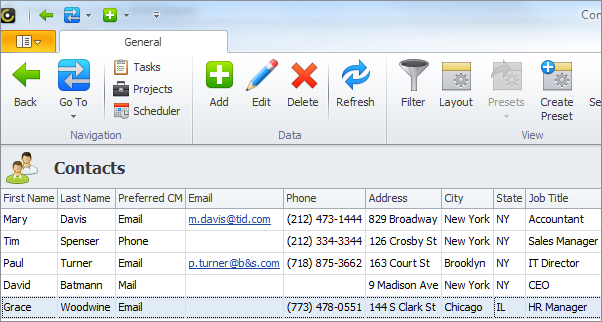
Track Quotes, Orders and Invoices
The ‘Quotes’, ‘Orders’ and ‘Invoices’ views are used for tracking quotes, orders and invoices provided to customers. While creating a quote, order or invoice, users simply select products from the product catalog so that they can become list items. Such fields as product price, type and units are entered automatically from the product catalog. Users only need to specify the quantity of each item, discount and tax (if any), while subtotal and total of quotes, orders and invoices will be calculated automatically. Permission rules will help to hide financial data from not authorized users and subscription rules will help to notify assigned users of overdue payments. Pivot views, charts and dashboards will let managers track quotes, orders and invoices to know how much they plan to make or already made per year, quarter, month, etc.

Next steps
{
Check out CentriQS 'CRM for SALES' SOLUTION
Watch CentriQS 'CRM for SALES' VIDEO
Learn how to use CentriQS in KNOWLEDGE BASE
DOWNLOAD CentriQS 30-day Free Trial Version
CONTACT US to get help with CentriQS 'CRM for Sales' database