Use Database 'CRM for Sales Sample'
'CRM for Sales Sample' is a custom CRM database created for customer relationship management and tailored for sales management and automation. You can use it for further CRM customization or simply take it as a customizable CRM sample for creating a brand new database.
Connect to 'CRM for Sales Sample' database in CentriQS
If you have just installed CentriQS and start it for the first time, the Database Connection Wizard will appear, so you will be able to select database ‘CRM for Sales Sample’ and connect to it:
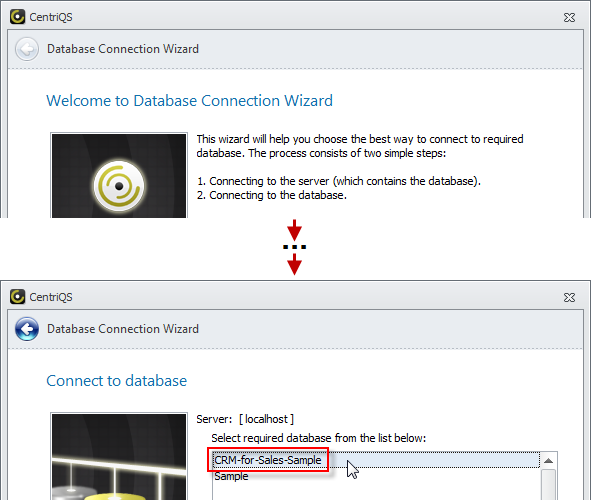
If you have already connected to another database before and checked auto-connection option, you need to ‘Cancel’ auto-connection to let the Database Connection Wizard appear, so that you can connect to CRM-for-Sales-Sample database:
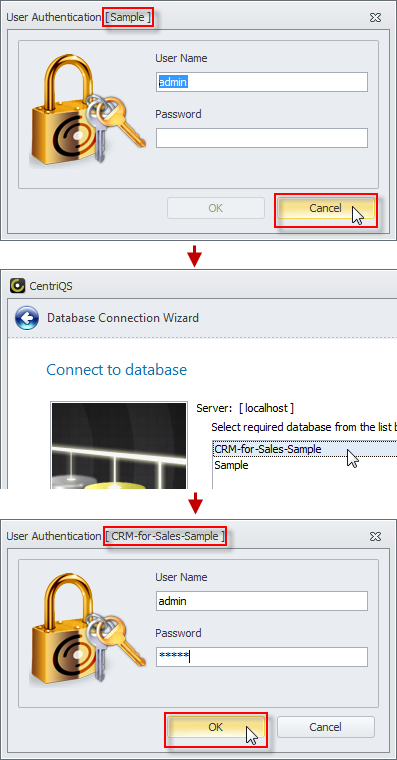
Once the application window opens, you can check the name of the database at the bottom and click the ‘Go To’ button to start using ‘CRM for Sales Sample’ database. For example you can begin with creating the product catalog.
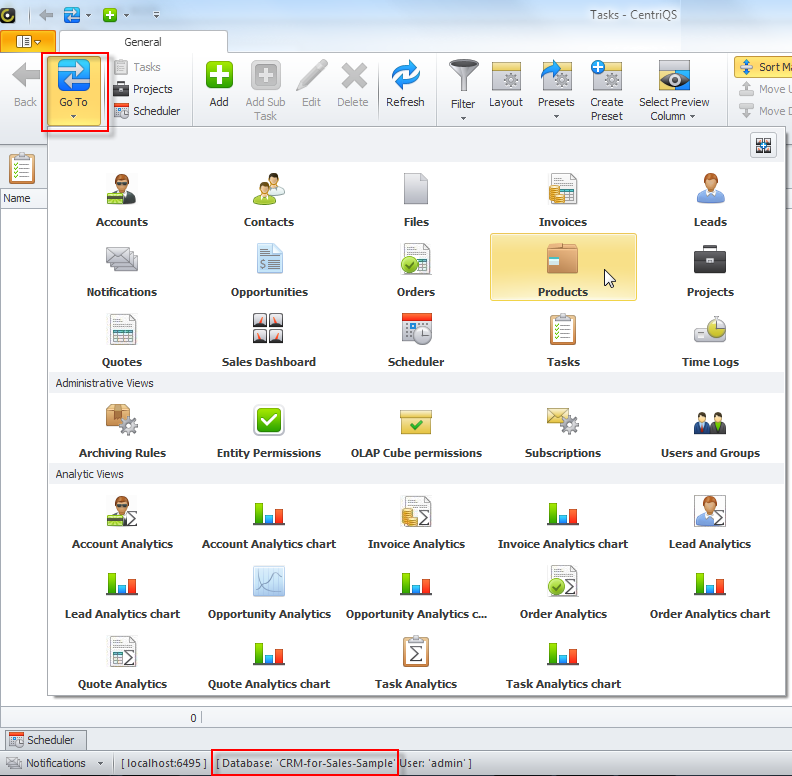
Connect to ‘CRM for Sales Sample’ database in Configurator
‘CRM for Sales Sample’ database can be customized according to your specific requirements. For this purpose you need to connect to Configurator and then connect to the database ‘CRM-for-Sales-Sample’:
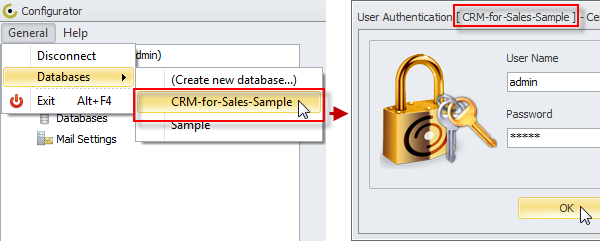
Configurator lets you customize ‘CRM for Sales Sample’ database in two modes: “Entities Configuration” and “Views Configuration”.
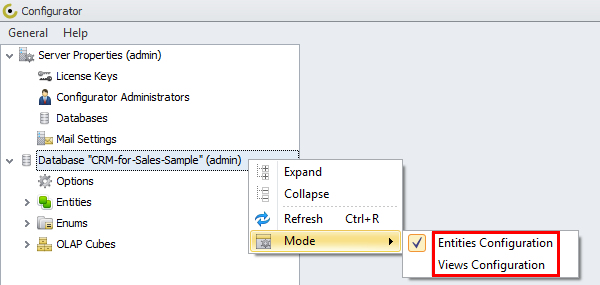
In “Entities Configuration” mode you can create new and modify existing custom entities and their properties of various data types, tables, workflows, as well as enums and OLAP cubes.
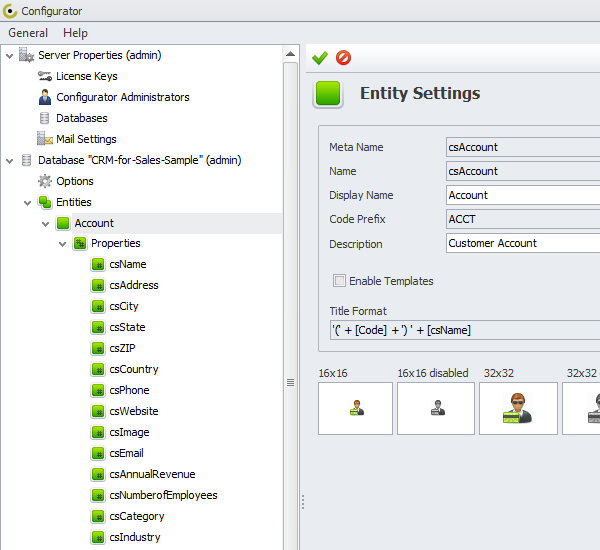
In ‘Views Configuration” mode you can set layout of custom entities’ main and detail views.
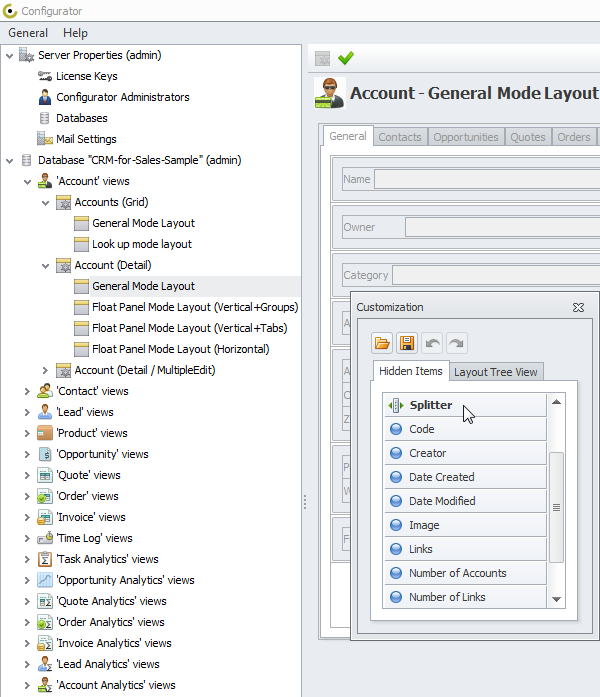
In case you would like to use demo database ‘CRM-for-Sales-Sample’ for your customer and sales data, we recommend you to create a new database by copying the structure of an existing database. This way you will have a blank database with the same structure as in CRM-for-Sales-Sample’.
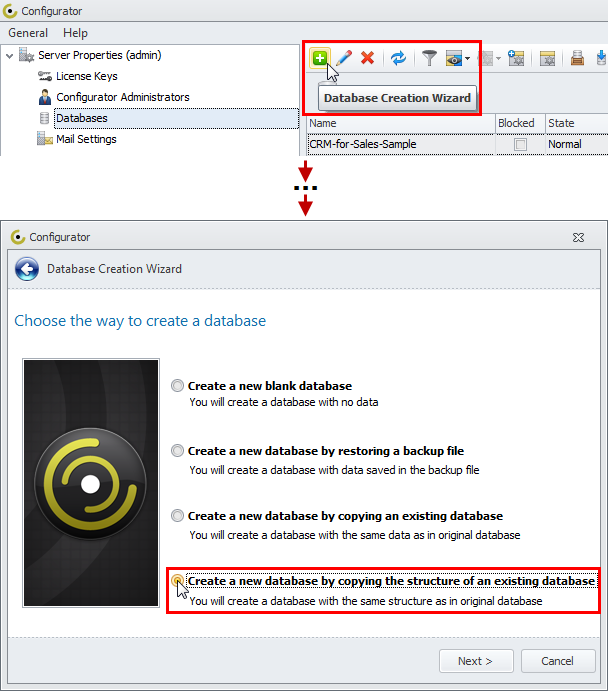
Prev.: Manage Sales Opportunities || Next: Create Product Catalog
Next steps
{
Check out CentriQS 'CRM for SALES' SOLUTION
Watch CentriQS 'CRM for SALES' VIDEO
Learn how to use CentriQS in KNOWLEDGE BASE
DOWNLOAD CentriQS 30-day Free Trial Version
CONTACT US to get help with CentriQS 'CRM for Sales' database