How to Use report designer
Report Designer consists of the following elements:
1. Design pane
2. Toolbox pane
3. Fields List pane
4. Report Explorer pane
5. Property Grid pane
6. Group and Sort pane
1. Design pane
The Design pane is the main element of Report Designer because it is the place where a report is being edited and previewed. It consists of report bands you can add or remove to design required report template. For example, report template “To Do List” includes TopMargin band with Logo, Header band with report and table titles, Detail band with table, Footer band with counter, and BottomMargin with date and page number.
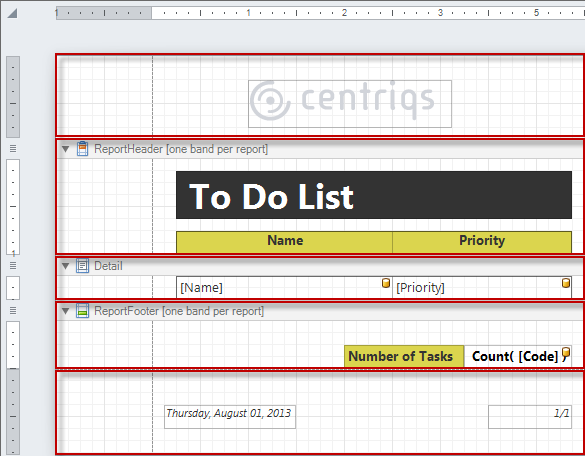
2. Toolbox pane
The Toolbox pane lets user drag the icons of various controls to the Design pane to add them to the report. For example, to add a report title and titles of the task list columns, drag the Label control and the Table control to the Report Header.
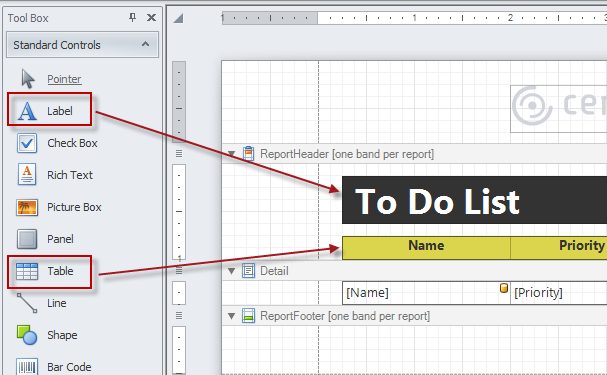
3. Fields List pane
The Fields List pane displays the structure of a report’s data source and is used to bind fields’ data to controls. For example, to bind the fields “Name” and “Priority” to the table columns, drag them to appropriate cells.
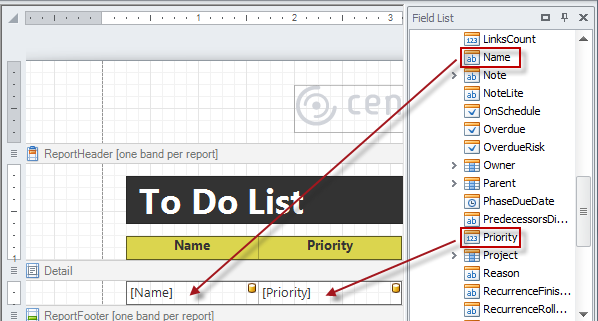
4. Report Explorer pane
The Report Explorer pane shows a report structure in a tree form and is used to navigate through the report quickly and easily. For example, we can see that ReportHeader of “To Do List” report template has a label and a table with one row and two cells.
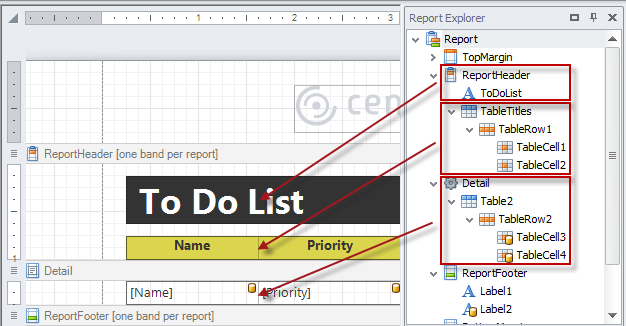
5. Property Grid pane
The Property Grid pane is used to access and edit properties of a report and all its bands and controls. For example, CentriQS corporate colors used in the background of titles in report template “To Do List” are set in the Appearance section of the Property Grid pane.
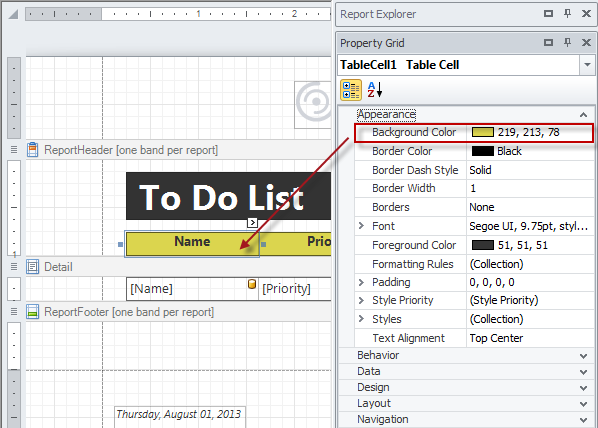
6. Group and Sort pane
The Group and Sort pane represents report’s grouping structure visually and helps users easily perform grouping and sorting operations. For example, tasks in report template “To Do List” can be grouped by ‘Priority’ and sorted from High to Low priority.
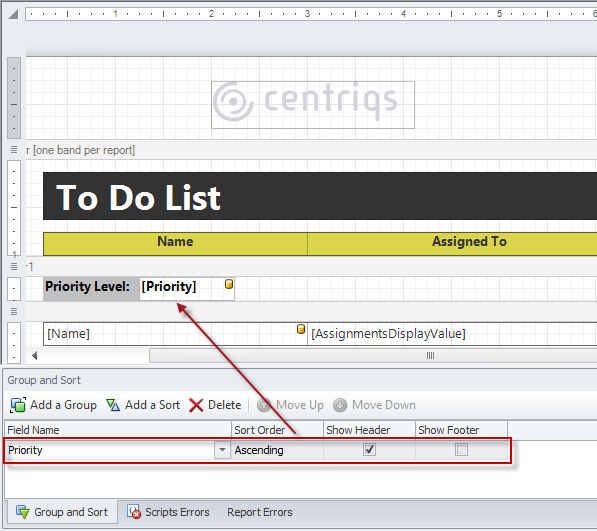
Tip! Use DevExpress Help to learn detailed documentation of similar report designer tool.