Assets Database Template: Assets Reports
The Reports view provides a few reports for you to view or print. You can use Report Designer to modify these report templates and create your own report templates from scratch. To change a report template, right-click it, and then click Edit.
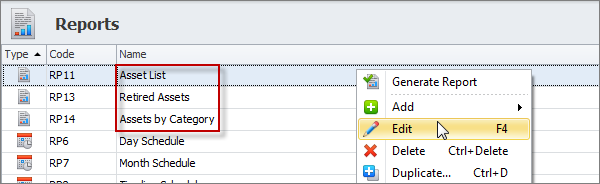
Asset List
The 'Asset List' report is a simple listing of all the current assets in the database. This report shows the name of the asset, the category it belongs to, the date it was purchased, and the amount of money it costs now.
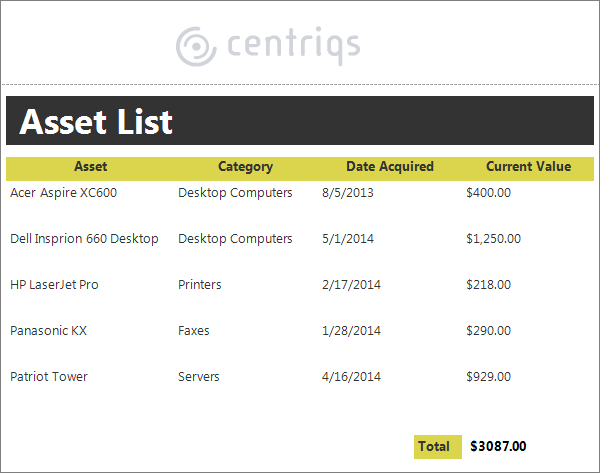
Assets by Category
The 'Assets by Category' report groups assets by the category they belong to. It shows the total amount of current value for all assets value and subtotal amount for each category. You can generate this report if your asset list is quite long.
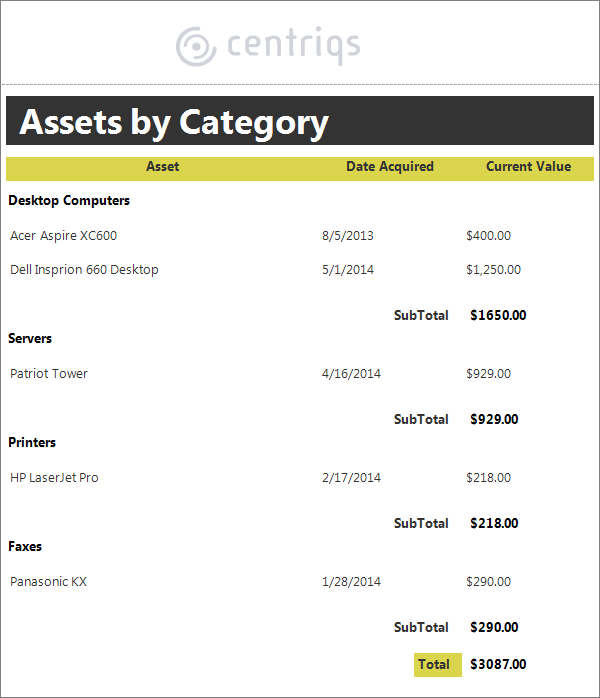
Retired Assets
The 'Retired Assets' report shows a simple list of the retired assets. You can sort the list by Category or by Date Retired. With the Current Value column you can see how much money you can make out of each asset if you decide to sell any, or you can learn the total amount you can get from selling out all retired assets.
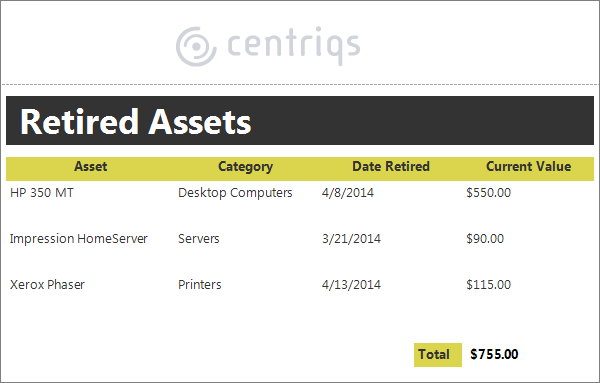
Prev.: Asset Form || Next: Assets Table
Next steps
{
Check out CentriQS FEATURES & SCREENSHOTS
Watch 7-minute CentriQS VIDEO OVERVIEW
Learn how to use CentriQS in KNOWLEDGE BASE
DOWNLOAD CentriQS 30-day Free Trial Version
CONTACT US to get help with CentriQS Database Design & Configuration