Team Management Software is essential for Group Collaboration
Team management is the process of administering and leading a group of employees assembled to work jointly on a particular objective or to perform a particular function within a business environment. This process is a must-have in any organization that employs people and wants them to be productive and oriented to joint efforts. Team management software enables your organization to drive the process success by letting set team priorities, manage shared objectives, and analyze group performance and teamwork results.
Need Software for Projects & Tasks?
CentriQS is project & task management software
with all the features you may ever need in one tool
Set Team Priorities
A team works fine when the members know their individual contribution to the shared objective. Setting team priorities makes it possible for each employee to understand what tasks they should complete to contribute to overall group success. It also enables support of strategic goals and initiatives of the company.
Urgent/Important Matrix
One of the most popular techniques for job prioritization is so called "Urgent/Important Matrix". This method breaks down team activities into four possible priority levels, which are known as the quadrants of the Matrix.
The priority levels are as follows:
- Distractions
- Important goals
- Critical activities
- Interruptions
The Destructions level means that an activity is not urgent and not important, so ideally the team should avoid doing it. The Important Goals level is usually assigned to an activity that is important to the team but can be postponed for a certain time span. The Critical Activities level defines the most prioritized tasks that must be done immediately and first of all. Finally, the Interruptions priority level can be assigned to a collaborative activity that has been stopped recently because of some valid reason and now it needs to be re-scheduled and probably re-assigned to another team for greater efficiency.
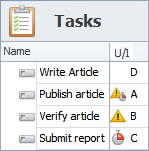
Numeric Priorities
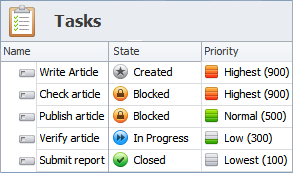
Numeric priority system represents simplicity yet flexibility in prioritizing team activities and tasks. It is simple because all you need to do is to set a numeric value for a certain task, for example you can use numeric values to sequence your tasks. The system is flexible because it allows you to manipulate multiple priority values and organize multiple team activities. For example, in CentriQS you can set numeric priority values ranging from 1 to 999. Besides, the priority range is divided into five priority types, incl. Lowest, Low, Normal, High, Highest.
Manage Team Objectives
Team management is best done by objectives. When you use objectives as the basis for managing your employees, you align collaborative effort of the team with your strategic business goals. Here're several steps to help you set and manage team objectives.
1. Review Organizational Objectives
First you need to make sure that your company's strategic objectives are clearly defined and do not conflict with each other. The objectives need to be aligned with your mission and vision statements.
2. Cascade Objectives Down to Teams
To support your organizational objectives, you need to set smaller goals and then cascade these goals down from one level to the next one until they reach everyone in your team. Also you can use the SMART technique to make your goals Specific, Measurable, Agreed, Realistic and Time-related.
3. Encourage Teams in Goal Setting
It is a best practice to involve every group member in the goal setting process as it ensures that everyone will better understand how personal goals fit with the common objectives of the team. To follow this best practice and encourage your employees in the process, you can arrange group meetings, focus discussions, and brainstorm sessions.
Manage Team Goals in CentriQS
All these steps can be managed with help of CentriQS team management software. For example, this software solution allows you to create a hierarchy of tasks and sub-tasks in which every item can relate or link to another one. In the Tasks view you can set predecessors, so that the highest level objectives can be broken down into smaller activities which are managed under dependency relationship.
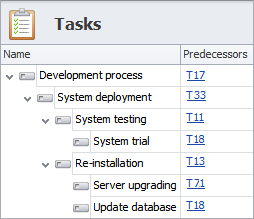
Streamline Group Collaboration Processes
Traditional, off-line collaboration processes make it difficult and expensive for employees to reliably share documents, collect and consolidate team feedback, and ensure that business data is not inadvertently altered without permission. Computer programs let streamline group collaboration processes and remove barriers in team management processes in order to allow employees work jointly towards attaining common goals.
Key Challenges to Collaboration
Collaboration involves knowledge management best practices that enable two or more individuals to work jointly in an effort to make contribution to a shared goal and activity. Streamlining collaboration means a practice of improving the efficiency of collaborative processes by eliminating unnecessary steps, modernizing team management practices, ensuring teamwork, and other approaches.
Team Management Software to Address the Key Challenges:
- Automation. Lack of automation in collaborative effort impairs job review cycles, slows time-to-market and causes higher costs. Team management app enables automation of business processes and removes performance roadblocks.
- Communication. Lack of interactive communication among team members breaks consolidation and causes duplicate efforts and costly errors. With help of group management program your personnel can avoid duplicate efforts and work jointly as one collaborative group.
- Data storing. Impossibility to keep and update collaborative records in one database makes it difficult comply with team requirements and performance needs. By using team management shareware you can store and manage collaborative records in a centralized data repository.
The Solution for Collaborative Groups
CentriQS enables you to streamline collaborative processes across your enterprise to include employees, customers, partners, and suppliers in one group collaboration environment. It provides software solutions to store and manage documents, projects, schedules, contacts and other business records in one database. Users can share and communicate their records with each other, keep track of collaborative projects, view recent updates made to entity data, and analyze team performance. Templates, reminder alerts, change notifications and other capabilities enable automation of collaborative processes, so that you will create new records in a few mouse clicks and your employees will get reminders and notifications. CentriQS also enables use of entity permissions to allow or deny certain users to access business data – this capability makes it possible for you to set and control collaborative access in your database.
Analyze Group Performance and Teamwork Results
An analysis of group performance and teamwork results lets understand what team makes wrong and what improvement opportunities remain available. With help of CentriQS team management tool you can generate analytical reports that show you the performance and results of your employees working on the same project or activity. For example, in the Project Analytics view you can create a pivot table that shows how your team performs the project in terms of time parameters including Actual, Estimate, Remain and Deviation.
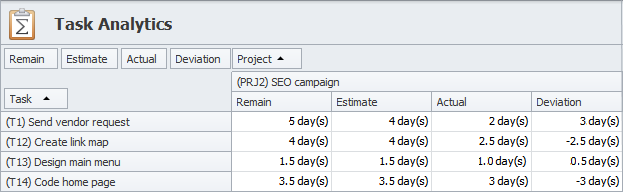
Prev.: Task Scheduler Software for Easy Planning, Tracking & Measuring Projects || Next: Basecamp Alternative for Advanced Project Management
Next steps
{
Learn FEATURES & SCREENSHOTS
Watch VIDEO OVERVIEW
Visit KNOWLEDGE BASE
DOWNLOAD Free Trial
CONTACT US to get help